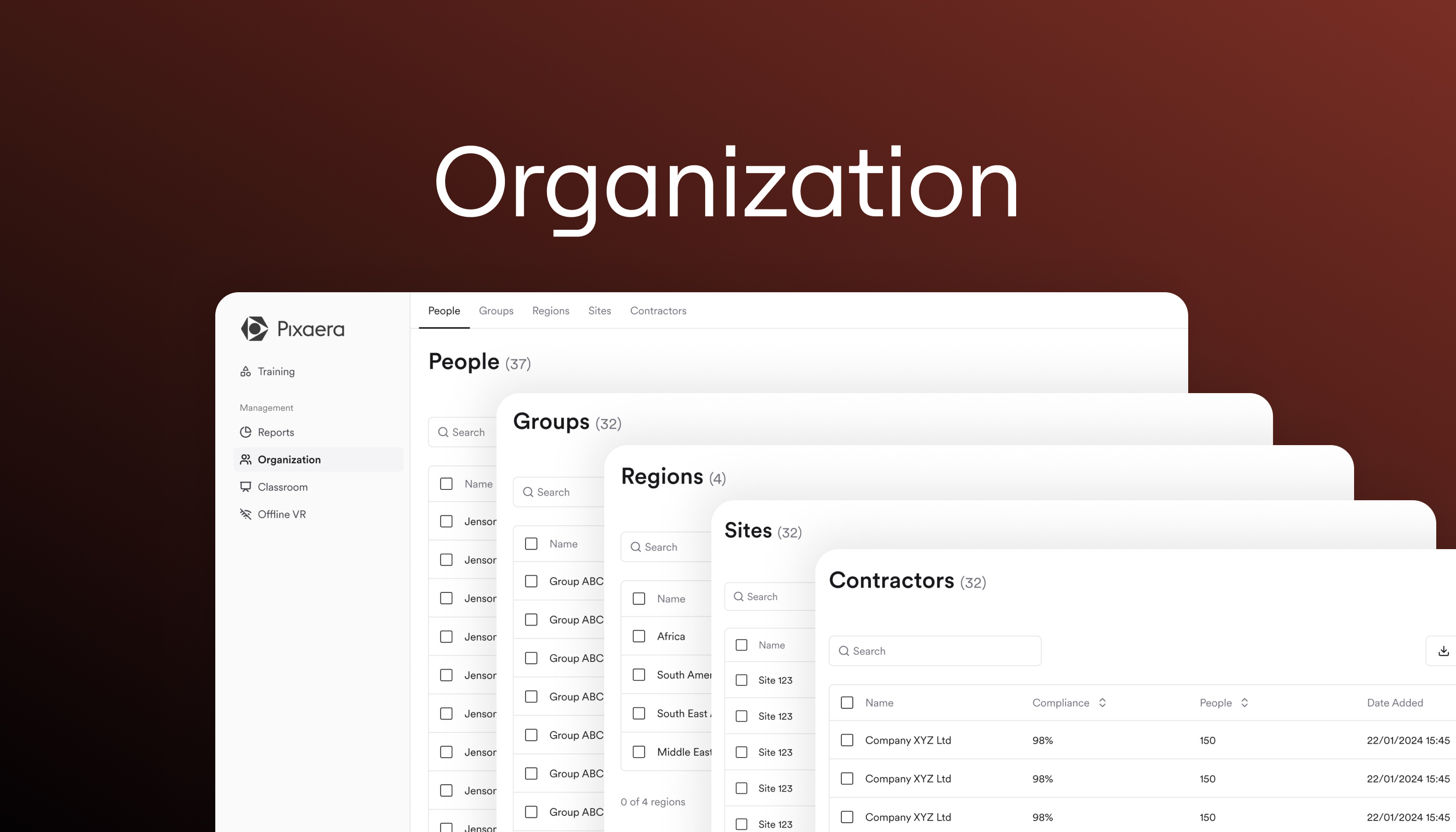Training is just one part of the equation — managing people efficiently across sites, roles, and contractors is what keeps operations running and compliant. But here’s the reality: HSE Managers and training coordinators are often juggling fragmented spreadsheets, outdated user lists, and siloed records — with no easy way to verify who’s trained, who’s qualified, and who’s slipping through the cracks.
That’s why we’ve evolved beyond basic user management to introduce our new Organization feature—a scalable system that lets you easily segment teams, oversee activity across multiple sites, and manage users in bulk.
What’s new: a structure that matches how you work
What used to be a simple “Users” tab is now a robust command center built for safety leaders and large-scale teams. Our new Organization interface includes:
-
Users – View and manage every employee and contractor records
-
Groups – Organize by role, function, or project
-
Sites – Segment by office, plant, or job site
-
Regions – See how your workforce is distributed globally
This update mirrors how real operations work: layered, dynamic, and ever-changing. Whether you’re onboarding 30 new contractors at a refinery or ensuring a wind farm team has the right certifications — you now have the structure to keep up.

Segment your workforce for faster access
No more endless scrolling. In just a few clicks, filter teams by site, region, or role. Spot gaps fast, assign training instantly, and take action without chasing paperwork. It’s a huge time-saver for managers dealing with rotating shifts or remote teams.
Match your organization structure
Whether you operate across 2 job sites or 200, you can now reflect that setup in your training system. Create regions, add sites, assign local managers — so every team gets exactly what they need.
Bulk actions made simple
Upload new users. Assign them to groups. Move contractors between sites. What used to take hours now takes minutes — even with thousands of users. Bulk actions mean less admin work, fewer errors, and faster onboarding.
Built-in contractor management
Contractors shouldn’t be an afterthought. Create groups, assign access, and track their training history just like internal staff. No more emailing spreadsheets back and forth with subcontractors — now everyone’s training data lives in one system.
Customize what matters the most
Tailor the dashboard to highlight what’s important: role, training status, expiration date, and site. Stop wasting time digging for info. Instead, surface insights right where you need them.
Improve oversight, boost accountability
Filter by role. Spot expired certifications. View training progress by site or contractor group. It’s all in your control — with clean, centralized data that supports audits and protects against compliance risks.
A glimpse ahead: from structure to strategy
This is just the beginning. We’re laying the foundation for even more features to improve the training management process, like role-based training assignments, scoped manager permissions, detailed user profiles, and automated training reports.
Managing your workforce shouldn’t feel like managing chaos. With Pixaera, you’re not just checking a compliance box — you’re building a culture of safety clarity, from the frontline to the boardroom.
Ready to change the way you train your frontline? Let’s talk.
📩 Contact us | 🎙️ Listen to the Safety Heroes Podcast
Stronger, safer frontline teams start here!